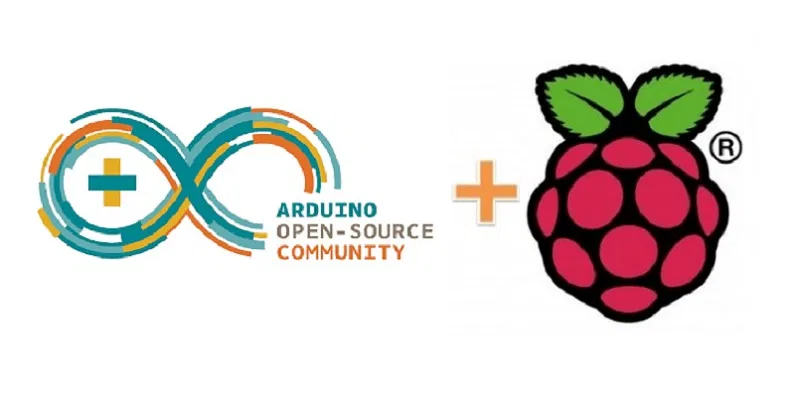
This application transmits temperature and humidity from arduino to AWS IoT through wireless connection(WiFi). AWS IoT then store the record into DynamoDB.
#include <ArduinoBearSSL.h>
#include <ArduinoECCX08.h>
#include <ArduinoMqttClient.h>
#include <WiFiNINA.h> // change to #include <WiFi101.h> for MKR1000
#include <DHT.h>
#include <BH1750.h>
#include <Wire.h>
#include "arduino_secrets.h"
BH1750 lightMeter(0x23);
float lux;
/////// Enter your sensitive data in arduino_secrets.h
const char ssid[] = SECRET_SSID;
const char pass[] = SECRET_PASS;
const char broker[] = SECRET_BROKER;
const char* certificate = SECRET_CERTIFICATE;
const int LCD_COLS = 20;
const int LCD_ROWS = 4;
WiFiClient wifiClient; // Used for the TCP socket connection
BearSSLClient sslClient(wifiClient); // Used for SSL/TLS connection, integrates with ECC508
MqttClient mqttClient(sslClient);
#define DHTPIN A5 // what pin we're connected to
#define DHTTYPE DHT22 // DHT 22 (AM2302)
DHT dht(DHTPIN, DHTTYPE);
unsigned long lastMillis = 0;
int lightVal;
float temperatureVal;
void setup() {
Serial.begin(115200);
dht.begin();
Wire.begin();
lightMeter.begin();
while (!Serial);
if (!ECCX08.begin()) {
Serial.println("No ECCX08 present!");
while (1);
}
// Set a callback to get the current time
// used to validate the servers certificate
ArduinoBearSSL.onGetTime(getTime);
// Set the ECCX08 slot to use for the private key
// and the accompanying public certificate for it
sslClient.setEccSlot(0, certificate);
// Optional, set the client id used for MQTT,
// each device that is connected to the broker
// must have a unique client id. The MQTTClient will generate
// a client id for you based on the millis() value if not set
//
// mqttClient.setId("clientId");
// Set the message callback, this function is
// called when the MQTTClient receives a message
mqttClient.onMessage(onMessageReceived);
}
void loop() {
if (WiFi.status() != WL_CONNECTED) {
connectWiFi();
}
if (!mqttClient.connected()) {
// MQTT client is disconnected, connect
connectMQTT();
}
// poll for new MQTT messages and send keep alives
mqttClient.poll();
// publish a message roughly every 5 seconds.
if (millis() - lastMillis > 5000) {
lastMillis = millis();
int lightVal = analogRead(A4);
if(lightVal > 0)
{
publishMessage();
}
}
}
unsigned long getTime() {
// get the current time from the WiFi module
return WiFi.getTime();
}
void connectWiFi() {
Serial.print("Attempting to connect to SSID: ");
Serial.print(ssid);
Serial.print(" ");
while (WiFi.begin(ssid, pass) != WL_CONNECTED) {
// failed, retry
Serial.print(".");
delay(5000);
}
Serial.println();
Serial.println("You're connected to the network");
Serial.println();
}
void connectMQTT() {
Serial.print("Attempting to MQTT broker: ");
Serial.print(broker);
Serial.println(" ");
while (!mqttClient.connect(broker, 8883)) {
// failed, retry
Serial.print(".");
delay(5000);
}
Serial.println();
Serial.println("You're connected to the MQTT broker");
Serial.println();
// subscribe to a topic
mqttClient.subscribe("arduino/incoming");
}
void publishMessage() {
lux = lightMeter.readLightLevel();
//lightVal = analogRead(A4);
temperatureVal = dht.readTemperature();
Serial.println("Publishing message");
//Serial.println("Light:");
//Serial.println(lightVal);
Serial.println("temperature: ");
Serial.println(temperatureVal);
Serial.println("light : ");
Serial.println(lux);
// send message, the Print interface can be used to set the message contents
mqttClient.beginMessage("arduino/outgoing");
mqttClient.print("light:");
mqttClient.print(lux);
mqttClient.print(", Temp: ");
mqttClient.print(temperatureVal);
mqttClient.endMessage();
}
void onMessageReceived(int messageSize) {
// we received a message, print out the topic and contents
Serial.print("Received a message with topic '");
Serial.print(mqttClient.messageTopic());
Serial.print("', length ");
Serial.print(messageSize);
Serial.println(" bytes:");
// use the Stream interface to print the contents
while (mqttClient.available()) {
Serial.print((char)mqttClient.read());
}
Serial.println();
Serial.println();
}
Seperate tab should also be created and filled the credentials for wireless connection and certificates fro AWS-IoT
// Fill in your WiFi networks SSID and password
#define SECRET_SSID "SSID Here"
#define SECRET_PASS "Password Here"
// Fill in the hostname of your AWS IoT broker
#define SECRET_BROKER "endpoint address here"
// Fill in the boards public certificate
const char SECRET_CERTIFICATE[] = R"(
-----BEGIN CERTIFICATE-----
YOUR AWS-IoT Certificate here
-----END CERTIFICATE-----
)";